Editor's review
Going through partitions, folders and sub folders and then finding a particular files seems ok but cool. I choose to be cool and use a search tool that does the job for me in finding the files of my choice. That software tool is known by name of Instant File Find Pro 1.13.5. This software application is a professional utility that can instantly help you get the files you need. This utility is meant for desktop and lets you find the exact item in a click of a second. With this software tool you do not have to wait for long, nor take the hassle of going through all the drives and folders to get to your desired object.
This search tool has got an intuitive GUI that can enable you to identify the tabs and function effectively. The moment you give a glance on the UI of Instant File Find Pro 1.13.5 you can find the icons and descriptions placed on the toolbar. In other words you will be able to see the Music icon, Video icon, document icon and Picture icon in the Quick bar. This feature will help you personalize the search and enable you to get the videos or music files or documents or images easily. It also aids in searching out the files well short of time. You can organize the searched out data as per name, location, size, type etc. If your items are very remotely located and you are facing huge difficulty finding them by quick search then you must use the advanced search button for locating the files.
So if you want to get your files instantly relocated in your local drive or in USB connected to your system then Instant File Find Pro 1.13.5 will be your solution. It gets a score of three stars on five scale owing to its rich feature set and neat UI.


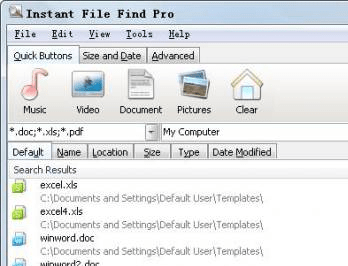
User comments